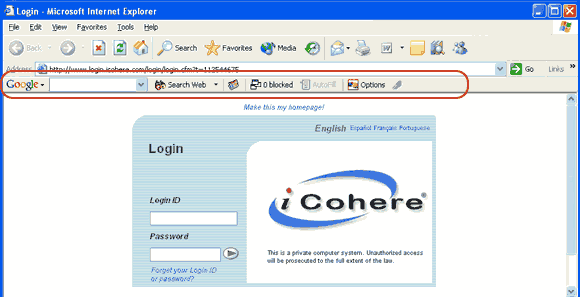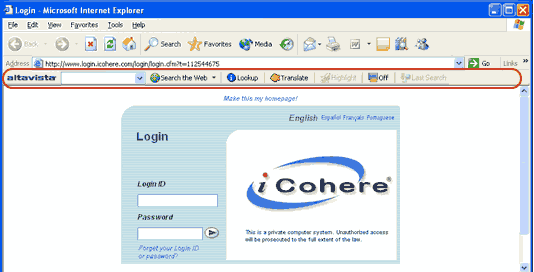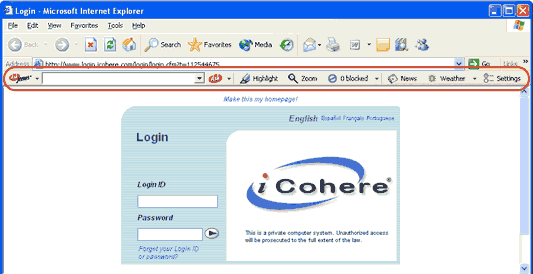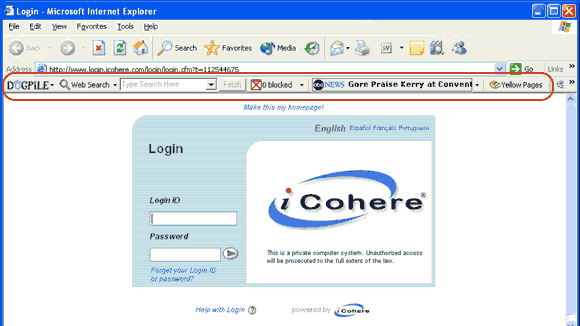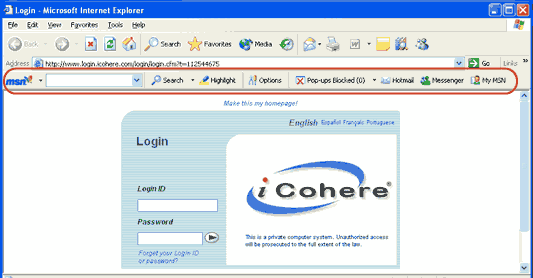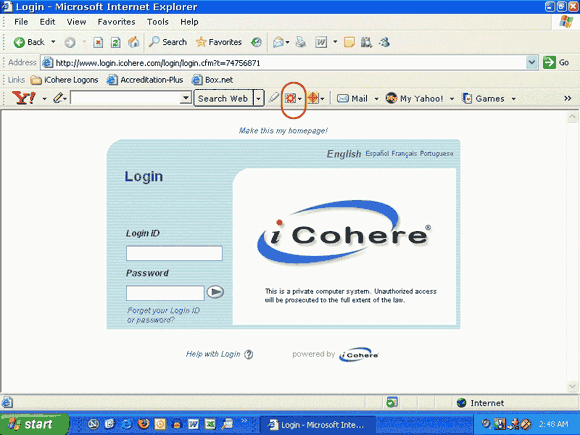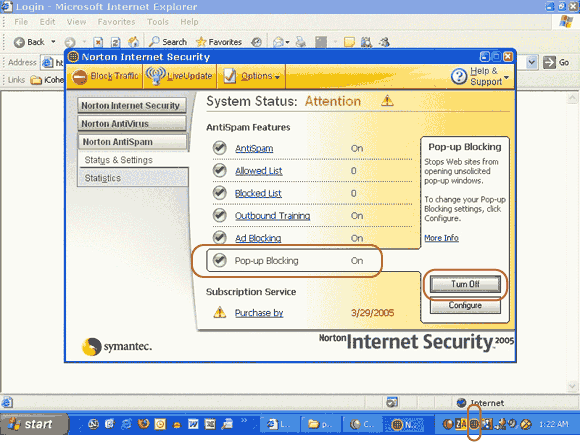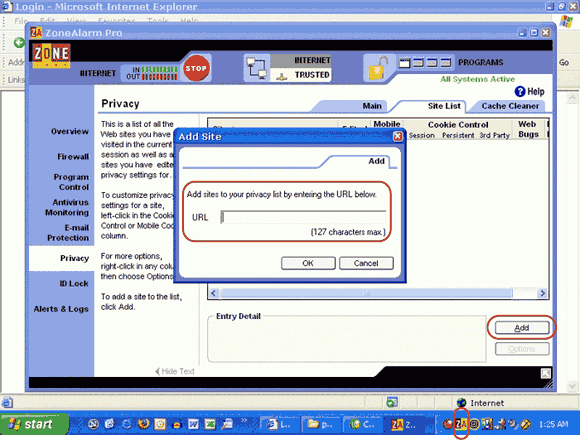| |
|
|
| |
Google Toolbar (IE only) |
|
| |
 On the Google Toolbar, click the # blocked button to add this site to your whitelist (allowed sites). The button changes to Site popups allowed. On the Google Toolbar, click the # blocked button to add this site to your whitelist (allowed sites). The button changes to Site popups allowed. |
|
| |
 Click here for a demonstration. Click here for a demonstration. |
|
| |
 Click here to return to the login page, after you have disabled pop-up blocking for iCohere. Click here to return to the login page, after you have disabled pop-up blocking for iCohere. |
|
| |
For futher information about the Google toolbar see: http://toolbar.google.com/popup_help.html |
|
| |
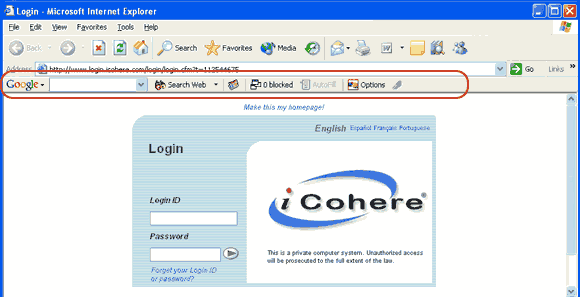
|
|
| |
| |
 |
|
| |
AltaVista Toolbar |
|
| |
 On the AltaVista Toolbar, click the On: # button to disable pop-up blocking. The button changes to Off. On the AltaVista Toolbar, click the On: # button to disable pop-up blocking. The button changes to Off. |
|
| |
 Click here for a demonstration. Click here for a demonstration. |
|
| |
 Click here to return to the login page, after you have disabled pop-up blocking for iCohere. Click here to return to the login page, after you have disabled pop-up blocking for iCohere. |
|
| |
For further information about the AltaVista toolbar see: http://www.altavista.com/toolbar/hlp/settings#popup_blocker |
|
| |
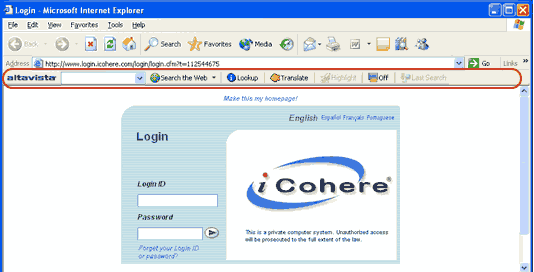
|
|
| |
| |
 |
|
| |
Ask Jeeves Toolbar (IE
5.0 and up) |
|
| |

- On the Ask Jeeves Toolbar, click the drop-down arrow on the # blocked button.
- Click Allow popups from this site. The toolbar button changes to Site popups allowed.
|
|
| |
 Click
here for a demonstration. Click
here for a demonstration. |
|
| |
 Click here to return to the login page, after you have disabled pop-up blocking for iCohere. Click here to return to the login page, after you have disabled pop-up blocking for iCohere. |
|
| |
For further information about the Ask Jeeves toolbar see: http://sp.ask.com/docs/toolbar/helpbuttons.html |
|
| |
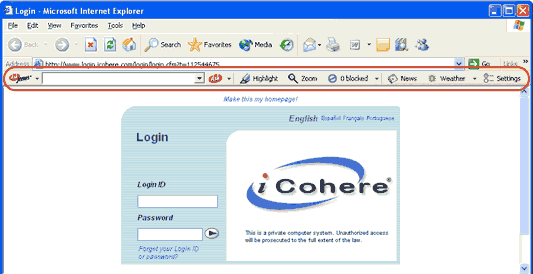
|
|
| |
| |
 |
|
| |
Dogpile Search Toolbar
(IE only) |
|
| |

- On the Dogpile Toolbar, click the drop-down arrow on the # blocked button.
- Click Allow Popups for this site. The toolbar button changes to Popups allowed.
|
|
| |
 Click here for a demonstration. Click here for a demonstration. |
|
| |
 Click here to return to the login page, after you have disabled pop-up blocking for iCohere. Click here to return to the login page, after you have disabled pop-up blocking for iCohere. |
|
| |
For further information about the Dogpile toolbar see: http://www.dogpile.com/info.dogpl/tbar/inc/faq_popup.htm |
|
| |
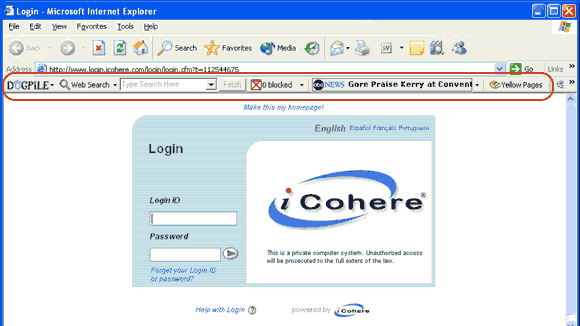
|
|
| |
| |
 |
|
| |
MSN Toolbar |
|
| |

- On the MSN Toolbar, click the drop-down arrow on the Pop-ups blocked (#) button.
- Click Allow popups from this site.
|
|
| |
 Click here for a demonstration. Click here for a demonstration. |
|
| |
 Click here to return to the login page, after you have disabled pop-up blocking for iCohere. Click here to return to the login page, after you have disabled pop-up blocking for iCohere. |
|
| |
For further information about the MSN toolbar see: http://toolbar.msn.com/installsuccess.aspx |
|
| |
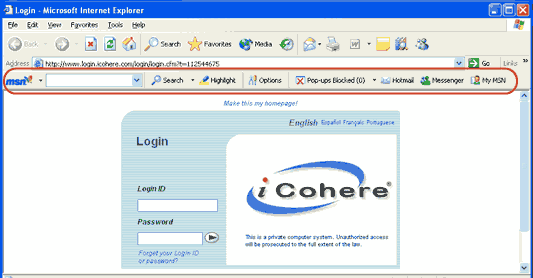
|
|
| |
| |
 |
|
| |
Yahoo Toolbar |
|
| |
 Click here for instructions on how to configure the Yahoo toolbar to allow iCohere pop-ups. Click here for instructions on how to configure the Yahoo toolbar to allow iCohere pop-ups.
- On the Yahoo Toolbar, click the drop-down arrow on the pop-up blocker icon to the right of the Search Web button.
- Click Always Allow Pop-Ups From...
- In the top Sources of Recently Blocked Pop-Ups box select the URL for your iCohere site.
- Click Allow.
- You will be asked to confirm this action. Do so and then click Close.
|
|
| |
 Click
here for a demonstration. Click
here for a demonstration. |
|
| |
 Click here to return to the login page, after you have disabled pop-up blocking for iCohere. Click here to return to the login page, after you have disabled pop-up blocking for iCohere. |
|
| |
For further information about the Yahoo toolbar see: http://help.yahoo.com/help/us/companion/pub/pub-07.html |
|
| |
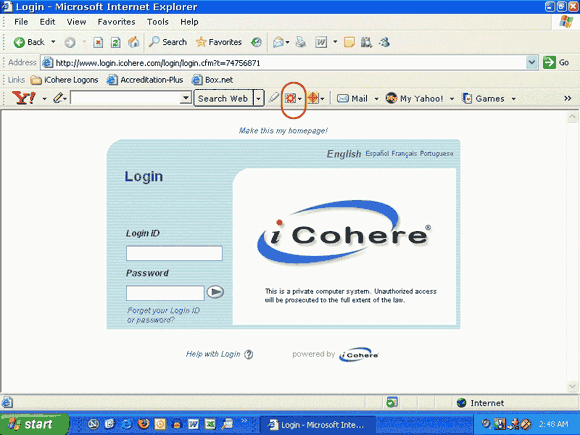
|
|
| |
| |
 |
|
| |
AOL |
|
| |
Although iCohere works in AOL, the AOL browser results in significantly slower performance than other browsers. To optimize your experience of iCohere we recommend that you download and install a fully-supported browser (Mozilla Firefox, Microsoft Internet Explorer, Netscape, Apple Safari).
|
|
| |
 If you wish to proceed with the AOL browser, click here for instructions on how to configure the AOL browser to allow iCohere to open pop-ups. If you wish to proceed with the AOL browser, click here for instructions on how to configure the AOL browser to allow iCohere to open pop-ups.
- Open the AOL login application Welcome screen.
- Press the CTRL+K keys.
- In the key words field, type: popups.
- Click Go.
- Clear the Suppress popups from web sites I visit using AOL software check box.
- Click Save.
|
|
| |
 Click here to return to the login page, after you have disabled pop-up blocking for iCohere. Click here to return to the login page, after you have disabled pop-up blocking for iCohere. |
|
| |
| |
 |
|
| |
Norton Internet Security,
Norton Personal Firewalls, Norton Anti-Spam, |
|
| |
 Click here for instructions on how to configure Norton Internet Security to allow iCohere pop-ups. Click here for instructions on how to configure Norton Internet Security to allow iCohere pop-ups.
- On the Taskbar, click the Norton icon, and select Open Norton Internet Security.
- On the left side of the Norton Internet Security window, click the Norton AntiSpam button.
- On the AntiSpam Features list, click Pop-up Blocking, and then click the Turn Off button to the right.
- Close the Norton Internet Security window.
|
|
| |
 Click here for a demonstration. Click here for a demonstration. |
|
| |
 Click here to return to the login page, after you have disabled pop-up blocking for iCohere. Click here to return to the login page, after you have disabled pop-up blocking for iCohere. |
|
| |
For further information about Norton Internet Security see: http://service1.symantec.com/SUPPORT/nip.nsf/docid/2002070914432936 |
|
| |
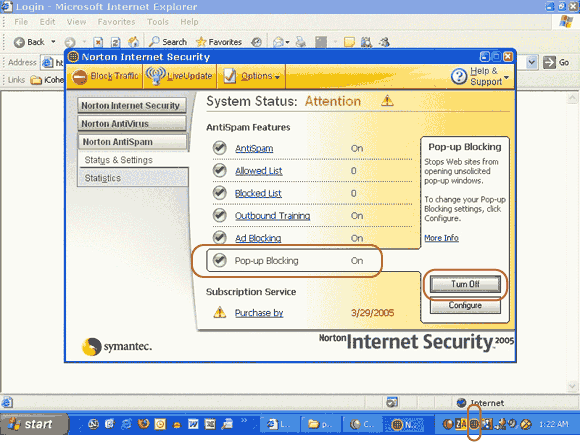
|
|
| |
|
 |
|
| |
PanicWare's Pop-Up Stopper |
|
| |
 Click here for instructions on how to configure the PanicWare's Pop-Up Stopper to allow iCohere pop-ups. Click here for instructions on how to configure the PanicWare's Pop-Up Stopper to allow iCohere pop-ups.
- On the Taskbar, right-click the PanicWare icon, and then click Preferences.
- Click the Allowed Pop-Ups tab, and then click the Add Domain button.
- Type the URL (web address) of your iCohere site in the Domain text box.
- Click OK.
- Click OK to close Preferences.
|
|
| |
 Click here for a demonstration. Click here for a demonstration. |
|
| |
 Click here to return to the login page, after you have disabled pop-up blocking for iCohere. Click here to return to the login page, after you have disabled pop-up blocking for iCohere. |
|
| |

|
|
| |
| |
 |
|
| |
ZoneAlarm Pro Firewall |
|
| |
 Click here for instructions on how to configure the ZoneAlarm Pro Firewall to allow iCohere pop-ups. Click here for instructions on how to configure the ZoneAlarm Pro Firewall to allow iCohere pop-ups.
- Right click on the ZoneAlarm icon in the Desktop taskbar and select Restore ZoneAlarm Pro Control Center.
- Click Privacy, which is on the left vertical panel.
- Click the Site List tab, and then click the Add button at the bottom.
- In the Add Site box, type the iCohere URL for the site and click OK.
- Click the red X at the top right to close ZoneAlarm Pro Control Panel.
Please note: The ZoneAlarm download may also include the Yahoo Toolbar, which may also be blocking pop-up windows. To disable the Yahoo toolbar, see Yahoo Toolbar instructions above.
|
|
| |
 Click here for a demonstration. Click here for a demonstration. |
|
| |
 Click here to return to the login page, after you have disabled pop-up blocking for iCohere. Click here to return to the login page, after you have disabled pop-up blocking for iCohere. |
|
| |
For further information about ZoneAlarm Pro Firewall see: http://download.zonelabs.com/bin/media/pdf/za_client_User_Manual.pdf |
|
| |
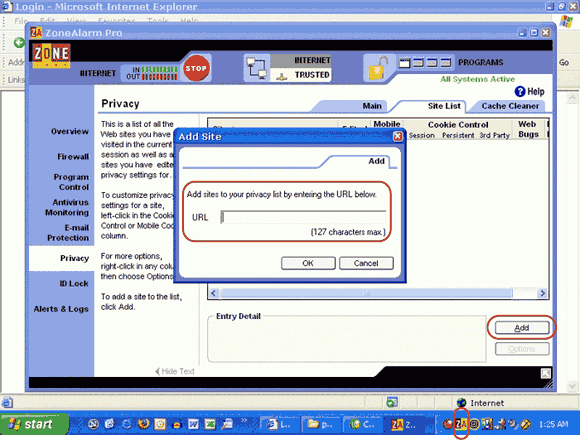
|
|
| |
| |
 |
|
| |
OTHER POP-UP BLOCKERS |
|
| |
There are many other "stand alone" pop-up blockers. If one of the programs
below (or some other pop-up blocker) is installed on your PC, try to find a Help
section within that pop-up blocker program, or go to that program's website to
find out how to temporarily disable pop-up blocking. |
|
| |
- AdsGone
- AdCrusher
- CoffeeCup PopUp Blocker
- Consulting Nation Popup XP
- E-Anthology
- Exit Killer
- HistoryKill
- NoPops!
|
- Pop This!
- Popup Begone
- Popup Blocker
- Pop up Commander
- Popup Eliminator
- Popup Inspector
- PopNot
- PopScoot
|
- Popup Killer
- Popup Purger
- Popup Smasher
- StopPops
- SmartExplore
- STOPZilla
- Stop-Sign
- ZeroPopup
|
|
|
| |
| |
|
|
| |
After you make iCohere an "Allowed Site" in your pop-up
blocker(s) or disabled all your running pop-up blockers, please
click here to indicate that you have done so. iCohere will verify that it can now open pop-ups and then proceed to the login page. |
|
| |

back to top |
|